Friday, April 30, 2010
Yin Yang Bunk Beds
iPad 3G Dismantled: There Are Five Antennas

We've seen its communications board before, but now the entire iPad 3G has been torn open and had its parts analyzed. Here's what makes it different from a Wi-Fi-only iPad according to the guys at iFixit:
* The immediate visible difference is the inclusion of a black plastic RF window on top of the iPad for better antenna reception.
* The black RF window significantly changes the opening procedure. You cannot start separating the display using the notches on the top (à la Wi-Fi version), since that will undoubtedly break the RF window. You have to start from the right side and gingerly proceed to the top and bottom of the iPad.
* There are actually FIVE antennas in this iPad: Two antennas handle the cell reception — one is in the RF window on top, the other attaches to the LCD frame. A single GPS antenna is also housed in the RF window on top. Just like the iPad Wi-Fi, there are two antennas that handle Wi-Fi / Bluetooth connectivity, one in the Apple logo and another to the left of the dock connector.
* You heard that right, folks: Apple looks to be using the entire LCD frame as an antenna!
* Who would've thought: Apple uses the same 3G baseband processor in both the iPhone 3GS and the iPad 3G.
* The baseband processor in question is the Infineon 337S3754 PMB 8878 X-Gold IC. It was actually white-labeled on the production unit, but with enough sleuthing we were able to confirm its true identity.
* The iPad 3G has a Broadcom BCM4750UBG Single-Chip AGPS Solution, whereas the iPhone 3GS uses an Infineon Hammerhead II package. Big win for Broadcom!
* Apple did not change any major suppliers between manufacturing the pre-production unit they provided the FCC and their final production run.
New software updates take Nokia X6 and 5230 up to speed

Two rather popular smartphones in the both ends of the market spectrum - the Nokia X6 and the Nokia 5230 have just got some serious software updates that bring along several new features besides the regular bug fixes.
Perhaps the biggest change in both devices is that kinetic scrolling has gone deeper down the interface and now you can enjoy it in grid menus - just as on Nokia 5800 XpressMusic after its latest update.
Furthermore, the Nokia X6 and Nokia 5230 will get the latest version of the touch web browser (ver. 7.2). Ovi Maps on those two will now get Lifecasting integration so you can share your locations with friends on Facebook.
Next up, the X6 and 5230 will also get Over-the-air software and app updating plus Flash video Phase 3 and the latest versions of Ovi Sync 2.0 and Ovi Music.
As usual the update is available through the Nokia Software Updater desktop application.
Internet Explorer 9 HTML5 video will only support H.264; swivel on it, Ogg and Adobe

In a bold, blunt and brash announcement that must surely be intended to up-stage Steve Jobs' open letter to Adobe, the IE9 development team has stated that their new browser will only support H.264. This heralds the death of Ogg's Theora codec -- but OSnews says it better than I ever could.
It also comes hot on the heels of news that Google's VP8 codec will be open-sourced... though I dare not predict whether IE9 or Google has more clout in the upcoming HTML5 video war.
If such sad news wasn't big enough, Microsoft (or the IE Blog team) also finishes their blog post with a pot-shot at Adobe. "Flash does have some issues, particularly around reliability, security, and performance." In other words, the IE9 team consider Flash to be the gimp -- the gammy leg -- when it comes to crafting a smooth, rich, HTML5 Web. What's next? Coffee at a sidewalk cafe with Steve Jobs?
For those wondering, Microsoft cites a bunch of weird and unreal reasons for its adoption of H.264 over other HTML5 video codecs. They mention intellectual property rights, open source... but... they don't mention that Microsoft has a stake in H.264, or that its 'freeness' will terminate in 2016. While this will definitely make the Web a lot smoother for the end user, Microsoft will gain a huge amount of control in the process.
HP Buys Palm for 1.2 Bln
"Palm's innovative operating system provides an ideal platform to expand HP's mobility strategy and create a unique HP experience spanning multiple mobile connected devices," said Todd Bradley, executive vice president, Personal Systems Group, HP. "And, Palm possesses significant IP assets and has a highly skilled team. The smartphone market is large, profitable and rapidly growing, and companies that can provide an integrated device and experience command a higher share. Advances in mobility are offering significant opportunities, and HP intends to be a leader in this market."

"We're thrilled by HP's vote of confidence in Palm's technological leadership, which delivered Palm webOS and iconic products such as the Palm Pre. HP's longstanding culture of innovation, scale and global operating resources make it the perfect partner to rapidly accelerate the growth of webOS," said Jon Rubinstein, chairman and chief executive officer, Palm. "We look forward to working with HP to continue to deliver industry-leading mobile experiences to our customers and business partners."
Under the terms of the merger agreement, Palm stockholders will receive $5.70 in cash for each share of Palm common stock that they hold at the closing of the merger. The merger consideration takes into account the updated guidance and other financial information being released by Palm this afternoon. The acquisition is subject to customary closing conditions, including the receipt of domestic and foreign regulatory approvals and the approval of Palm's stockholders. The transaction is expected to close during HP's third fiscal quarter ending July 31, 2010.
Palm's current chairman and CEO, Jon Rubinstein, is expected to remain with the company.
HP Buys Palm for 1.2 Bln
"Palm's innovative operating system provides an ideal platform to expand HP's mobility strategy and create a unique HP experience spanning multiple mobile connected devices," said Todd Bradley, executive vice president, Personal Systems Group, HP. "And, Palm possesses significant IP assets and has a highly skilled team. The smartphone market is large, profitable and rapidly growing, and companies that can provide an integrated device and experience command a higher share. Advances in mobility are offering significant opportunities, and HP intends to be a leader in this market."

"We're thrilled by HP's vote of confidence in Palm's technological leadership, which delivered Palm webOS and iconic products such as the Palm Pre. HP's longstanding culture of innovation, scale and global operating resources make it the perfect partner to rapidly accelerate the growth of webOS," said Jon Rubinstein, chairman and chief executive officer, Palm. "We look forward to working with HP to continue to deliver industry-leading mobile experiences to our customers and business partners."
Under the terms of the merger agreement, Palm stockholders will receive $5.70 in cash for each share of Palm common stock that they hold at the closing of the merger. The merger consideration takes into account the updated guidance and other financial information being released by Palm this afternoon. The acquisition is subject to customary closing conditions, including the receipt of domestic and foreign regulatory approvals and the approval of Palm's stockholders. The transaction is expected to close during HP's third fiscal quarter ending July 31, 2010.
Palm's current chairman and CEO, Jon Rubinstein, is expected to remain with the company.
Adobe CTO says Flash 10.1 for Android in June -- will Froyo follow suit?

Let's take a break from Apple and Adobe's back-and-forth, shall we? Instead, we'll let the latter company talk about its work with Google, specifically the Android platform. Flash-based CTO Kevin Lynch said today in a post, "We look forward to delivering Flash Player 10.1 for Android smartphones as a public preview at Google I/O in May, and then a general release in June." Good news, indeed, but with all this talk of Froyo having native Flash support, and this month's conference serving as the largest gathering of Android developers, we can't imagine a better platform (pun intended) for Andy Rubin and company to unveil its fragmentation-curbing Froyo update. Might Flash 10.1's May preview / June release schedule line up with the OS, as well? Just some fat-free food for thought.
Thursday, April 29, 2010
Ubuntu 10.04 'Lucid Lynx' arrives on the scene
Browse the web
Ubuntu includes Mozilla Firefox – for fast, safe web browsing. You can also choose alternative open-source browsers from the Ubuntu Software Centre.Create professional documents and presentations
OpenOffice.org is fully compatible with Microsoft Office and has everything you need to create professional documents, spreadsheets and presentations. OpenOffice.org is easy to use, packed with the features you need and completely free.Get free software
The Ubuntu Software Centre gives you instant access to thousands of free open-source applications. Browse software in categories including: education, games, sound and video, graphics, programming and office. Software is easy to find, easy to install and easy to remove.Email and chat
Get chatting with Empathy. Quickly integrate your chat accounts from Yahoo, Gmail, MSN, Jabber, AOL, QQ and many more. Evolution Mail provides easy, intuitive email.Social from the start
New in 10.04. Read and update your social networks instantly. Ubuntu's new Me Menu lets you access your Facebook and Twitter accounts (and more) straight away. Connect to your chat channels and make updates through a single window. Being sociable has never been so easy.Buy music while you listen
New in 10.04. Ubuntu's new music player includes an integrated store, so you can buy and download new tracks with just a few clicks. And thanks to Ubuntu One's file-sharing magic you can store your music online and listen to it from other computers and music players. Ubuntu works with most music and media players.View, store and edit photos
Ubuntu is ready for all your gadgets. Connect your phones and cameras to download your pictures. You can organise your photos with F-Spot and use popular tools like Picasa, Facebook and Flickr. For advanced photo editing, find a free application from the Ubuntu Software Centre.Mobilise your digital life!
All Ubuntu users get a free Ubuntu One account. Ubuntu One allows you to store all kinds of files online so you can access them anywhere. Store bookmarks, contacts, music and pictures. Take everything everywhere with Ubuntu One.Make, play and edit video
Watch all your favourite content from YouTube, iPlayer, and MSN Player. Play your own videos with Movie Player or use Pitivi to edit your videos.Start fast with Ubuntu
Ubuntu loads quickly on any computer, but it's super-fast on newer machines. After loading, opening a browser takes seconds, unlike other operating systems that leave you staring at the screen, waiting to get online.Choose from hundreds of free games
The Ubuntu Software Centre offers hundreds of games, including puzzles, adventures, tactical challenges and more. All free to choose and free to use.Accessibility
At the core of the Ubuntu philosophy is the belief that computing is for everyone and access should be free and complete whatever your economic or physical circumstances. Ubuntu is one of the most accessible desktop operating systems around.Steam for Mac opens a portal to May 12, steps through
Japanese Scientists Invent 'Elastic Water'
The stuff is made by adding two grams of clay and "a small quantity of some organic matter" to regular old water. And if they're able to figure out how to increase its density, it could produce eco-friendly plastic materials. Also, I bet it feels real weird when you squeeze it.
Wednesday, April 28, 2010
Google Maps gains Earth view, lets you gawk at 3D buildings in your browser

The new Earth view in Google Maps requires a plug-in to run though, we’ve still got some way to go before those JavaScript 3D standards are finalized. That plug-in has been out for about two years but its testing period has ended and it has been moved to its rightful place – besides the Map and Satellite views in Google Maps.
The plug-in handles the 3D goodies associate with Google Earth – 3D buildings and terrain, tilting the camera and smooth zooming. That won’t put Earth out of business (which can show custom GPS tracks, create tours, do flight simulations and so on), but it does break Google Maps out of flatland.
Google also offers views of the Moon and Mars, but to view those in 3D you’d need the desktop app, the web UI doesn’t support it. But I think it’s a feature that may soon be added – perhaps once Google gets feedback from how the Earth view fares in Google Maps.
Tuesday, April 27, 2010
All Giz Wants: The Perfect Android Tablet

It's like 2007 all over again: The world is waiting with bated breath for someone to step up to Apple. Last time it was to answer the iPhone. This time, the iPad. Here's what we want to see.
All signs point to the first—and most—attractive competitors to the iPad running Android, which sets up the next few months to be eerily familiar. Flash back to late 2007, when smartphone makers were formulating their responses to Apple's iPhone. Then, we were waiting for Android. Today, once again, we are waiting for Android.
Google's first try at smartphonery, carried out at their behest by HTC and T-Mobile, fell short in a handful of ways. But by and large, it was a great start, and led to some of the best handsets money can buy today. The stage is set for this to happen again, but with a mature Android and a huge-scale test case to draw from, it should happen faster. To use an immediately tired phrase, we want to see an iPad killer, and we want to see it soon. Problem is, a lot of the current contenders look like they're heading down the wrong path. Here's what they need:
Independence
Everyone's got something to complain about with the iPad, but the most serious issue, as I see it, is existential: The iPad can't exist on its own. Before someone can even use an iPad, the first thing he or she must do is sync it with another computer.. You can't subscribe to podcasts on the device. It's difficult to transfer non-video, non-audio documents to it. There's no visible file system. In that crucial way, it really is just a giant iPod. People want to use a tablet like a computer, not an accessory.
By nature, Android is ready to better iPhone OS on the independence front—it's a sync-less OS, slurping down data from the cloud, and at no point demanding to be connected to a host machine. Apps can access a folder-style file system, and from which they can open and save documents. Android, the phone OS, has laid a lot of the groundwork for an independent tablet, but it needs work.
We've lamented Android's lack of a syncing app in the past, mainly because the multimedia situation on Android is pretty grim. There's no user-friendly (and I mean stupid-simple, grandparent-proof) way to transfer audio and video to your Android phone. This could be rectified with a simple media sync app. But for audio and video, the focus should be on media storefronts, and on-device media management. The only time you should need to connect your Android tablet to another computer is if you want to move specific media from that device to your tablet, the same way you might want to copy your music library to a new laptop. Once that's done, you should be able to maintain the tablet without connecting to a PC, or worrying about sync.
Accessories
If the ideal Android tablet exists as a computer, not an accessory, it needs accessories of its own. The iPad's accessory situation is tightly controlled, and to be honest, pretty grim. Give your Android tablet a pair of USB ports that can act as hosts, and let us connect keyboards, mass storage, and even Android phones.
Android is already equipped to accept mass storage in the form of microSD cards, so adding another form of easily attachable mass storage should be trivial. To be able to take your coworker's thumb drive, plug it into your tablet and open its contents on your device is vital. The iPad can't do this. Android tablets should.
Media Support
The fact that Android has severely limited video codec support is less of a problem on a phone, because, well, it's a phone. But if you can't watch video on a tablet, it's basically useless.
As much as video playback it touted on the iPad, Apple's tablet isn't actually that good at playing video. The only videos on my hard drive that would sync with my iPad were videos I'd either a.) purchased from iTunes, or b.) exported from iMovie. c.) Ripped or converted specifically to be played on my iPhone or iPad, using handbrake. Dumb! So, Google: codecs. Let me play my Xvid and Divx videos. Don't choke on any file ending in ".avi." The Android tablet should take my videos and play them back, no questions asked.
Hell, if I can run a torrent client on the device, I should be able to play back my loot.
Apple's Mistakes Are Google's Gain
When Apple decided to create a tablet by blowing up a phone, rather than shrinking down a laptop, they'd made the right choice. It was the right choice because it gave us a device with all-day battery life, a UI sensibility designed around finger input, and a massive app ecosystem. But Apple took the tablet-as-a-large-phone philosophy too far, failing to address some of its mobile OS's worst limitations—limitations that don't make sense for a tablet.
Google, and tablet makers, this is your chance. Dell can't do it alone, nor can Google. But a serious effort by Google and its partners to give us these painfully obvious features in their first answers to the iPad could, for once, trump Apple in the first wave. Bring on the iPad killers.
The New Blackberry OS 6.0
While RIM's WES 2010 keynote is still ongoing, the company's YouTube channel has kindly released the first teaser video for the incoming BlackBerry 6 operating system. There's a lot of movement on screen -- so much, in fact, that it's almost like RIM really doesn't want you to see the OS at all. We did catch sight of a Cover Flow-aping music organizer, an onscreen keyboard engaging in some threaded messaging, Facebook and Twitter clients, and even the briefest of glimpses at that famed WebKit-based browser. Interaction in the video is done via touch, but you'll naturally be able to utilize the new interface on more conventional, touch-less devices as well. Skip past the break for the moving pictures.
Nokia N8 Official, With 12MP Camera and 720p Video Recording

It's official - Nokia unveiled their new flagship, the Nokia N8. With 12MP camera and 720p video recording, the latest handset from the Finnish company is on track to becoming the new imaging champ in the mobile phone world.
The camera on the Nokia N8 is equipped with Carl Zeiss optics and a xenon flash. Nokia says that the image sensor "rivals those found in compact digital cameras". The camera can also capture 720p HD video at 25 frames per second and offers built-in video editing tools.
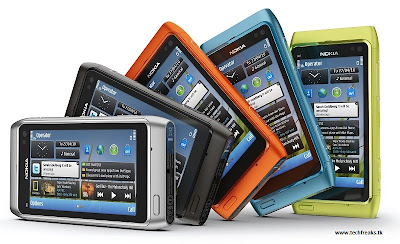
The Nokia N8 also features two different TV-out interfaces - the standard 3.5mm audio jack and a mini-HDMI port (a first for the GSM world). The Nokia N8 also features Dolby Digital Plus Surround Sound over the HDMI link.
The Nokia N8 offers up to 3 hours and 20 minutes of video capture or 7 hours of video playback (6 over HDMI) thanks to the 1200mAh battery. The talk time is impressive too - 12 hours, and the battery will last for 50 hours of music playback.
There's plenty of memory to keep the videos on too - the Nokia N8 has 16GB of built-in memory and supports microSD cards up to 32GB. As for viewing things on the phones itself, the N8 comes with a 3.5" capacitive touchscreen with 16:9 aspect ratio with nHD resolution (360 x 640).
The Nokia N8 is connectivity champ - it is a true globetrotter with quad-band GSM/EDGE and five-band 3G. Yep, five bands - 850/900/1700/1900/2100. It has Wi-Fi b/g/n, Bluetooth 2.1, GPS with A-GPS (plus other positioning methods), microUSB with USB On-the-go and a built-in FM transmitter. Having mentioned GPS, the N8 will of course come with Ovi Maps for free voice-guided navigation.
The N8 is the first device that runs Symbian^3 and it also has support for the Qt cross-platform apps and UI framework that should allow development of apps that run on Symbian and MeeGo. It has multiple homescreens and is proficient in social networking. It also offers improved application and graphics performance.
Here's a promo video of the Nokia N8:
The N8 is expected to be launched in 3rd quarter with a price tag of around $600(Rs.27000).
Ban Portable Electronics Before Bed for More Restful Sleep

Taking your laptop, cellphone, or iPad to bed might seem to be an obvious candidate for keeping you up—you're playing with the device after all—but the real culprit is the glow of the screen.
Photo by Aditya.
Three years ago we shared some research with you indicating that people who used electronic devices before bed reported feeling less rested the next morning.
The subjects in the study weren't just imagining that working late on their laptop in bed or spending time text messaging was make them more tired—they slept the same number of hours as the non-electronics users—they were actually experiencing the effects of exposure to bright and intense light late in the evening. The Los Angeles Times reports on the science behind it:
But staring at the screen before bed could leave you lying awake. That's because direct exposure to such abnormal light sources inhibits the body's secretion of melatonin, say several sleep experts.
Light-emitting devices, including cellphones and yep, the iPad, tell the brain to stay alert. Because users hold those devices so close to their face, staring directly into the light, the effect is amplified compared with, say, a TV across the room or a bedside lamp, said Frisca Yan-Go, director of the UCLA Sleep Disorders Center in Santa Monica.
What can you do? Switch to night-time activities that don't involve blasting your face with light right before you turn in. Reading a traditional paper book or an electronic book on non-light emitting electronic device like the Kindle is a much better alternative than reading a book on an iPad or laptop. Even better would be to institute a no-electronics policy surrounding the hours leading up to bed time to let your body move naturally and gradually towards sleep.
You can read more about the effect of electronics on sleep quality at the link below. While you're reading up on better sleep habits, make sure to check out our Top 10 Ways to Sleep Smarter and Better. Have a favorite sleep-related tip or trick to share? Let's hear about it in the comments.
BlackBerry Pearl 3G Is the Smallest Yet, But Mysteriously Packs Wireless N

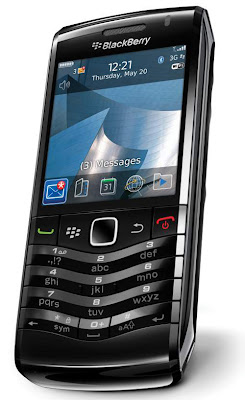
With its ultra-compact two-inch wide, 3.3 ounce body, the Pearl 3G is the smallest BlackBerry yet. Despite its size though, it's still a full-featured BlackBerry, and oddly, complete with 802.11n wireless support—a first for BlackBerry devices.
The itty-bitty gadget will offer UMTS/HSDPA and Wi-Fi (b/g/n) support along with GPS, a 3.2MP camera, an optical trackpad, a microSD/SDHD memory card slot, and all the goodies BlackBerry users are addicted to such as BlackBerry Messenger and BlackBerry App World.
The Pearl 3G will actually be offered in two different models: The 9100 which will have a 20-key condensed QWERTY keyboard (aka RIM's SureType) and the 9105, which, curiously for a BlackBerry, has a 14-key T9 phone keyboard. (Hello, downmarket! Which makes us puzzle more over the inclusion of wireless N, which the pricier Bold doesn't have.) There are no exact details about availability and pricing, but the devices should start slipping onto the market in May of this year.

What do you want in a mobile phone?
Small? Stylish? Fast? Full-featured?
How about all of the above?
Waterloo, ON – Research In Motion (RIM) (NASDAQ: RIMM; TSX: RIM) today announced the new BlackBerry® Pearl™ 3G, the smallest BlackBerry® smartphone yet. Despite its impressively compact and elegant design, this stylish new handset is a powerful 3G BlackBerry smartphone with uncompromising performance and top–of-the-line features, including all the industry-leading BlackBerry® email, messaging and social networking capabilities that so many people love.
"The BlackBerry Pearl 3G is unlike any other smartphone in the world and we expect a broad range of new and existing customers will be drawn to its powerful features and compact design," said Mike Lazaridis, President and Co-CEO, Research In Motion. "Considering the fast growing consumer interest in smartphones and the fact that more than three-quarters of the people in the global mobile phone market are still buying handsets with a traditional alphanumeric keypad, we think the new BlackBerry Pearl 3G addresses a substantial market opportunity. It allows consumers to upgrade their traditional mobile phone to a full-featured, easy-to-use and fashionable 3G BlackBerry smartphone that supports BlackBerry Messenger and many other apps while maintaining a handset design and layout that is familiar and comfortable."
The new BlackBerry Pearl 3G smartphone is a marvel of engineering and design excellence. It's as powerful as it is compact. Measuring less than two inches wide (50 mm) and weighing only 3.3 ounces (93g), it still manages to pack in support for high-speed 3G (UMTS/HSDPA) networks, Wi-Fi® (b/g/n) and GPS along with a powerhouse processor that drives visually stunning images on the sharp, high-resolution display. It also features an optical trackpad for smooth navigation, dedicated volume and media keys for added convenience, a 3.2 MP camera with flash for quality pictures on the go, and support for up to 32 GB of personal content.
Key features of the new BlackBerry Pearl 3G smartphone include:
Elegant candybar design measuring 4.25" x 1.96" x 0.52" (108mm x 50 mm x 13.3 mm) and weighing only 3.3 oz (93 grams)
624 Mhz processor with 256 MB Flash memory
360x400 sharp-resolution display (238 ppi)
Optical trackpad that makes navigation fast and smooth, plus a comfortable keyboard that enables quick and accurate typing
Media player for videos, pictures and music (music plays up to 30 hours), plus dedicated media keys integrated along top of the handset
3.2 MP camera with zoom, autofocus, flash and video recording*
Built-in GPS for location-based applications such as BlackBerry® Maps, as well as photo geotagging
Wi-Fi (802.11 b/g/n) - first BlackBerry smartphone to support 'n'
microSD/SDHD memory card slot that supports up to 32 GB cards
Premium phone features, including voice activated dialing, speakerphone and Bluetooth® (2.1) with support for hands-free headsets, stereo headsets, car kits (including systems that support the emerging Bluetooth Message Access Profile standard) and other Bluetooth accessories
Access to BlackBerry App World™, featuring a broad and growing catalog of mobile applications
developed specifically for BlackBerry smartphones
Support for BlackBerry® Media Sync for easily syncing photos as well as iTunes® and Windows Media® Player music with the smartphone**
BlackBerry® OS 5
Support for tri-band UMTS/HSDPA and quad-band EDGE/GPRS/GSM networks
Removable, rechargeable 1150 mAhr battery that provides approximately 5.5 hours of talk time on 3G networks
The new BlackBerry Pearl 3G smartphone will be available in two models and several lustrous colors. The 9100 model features a 20-key condensed QWERTY keyboard and the 9105 model features a 14-key traditional phone keyboard. Both models include SureType® software that can complete words as the user types, making texting fast and accurate. The BlackBerry Pearl 3G smartphone is expected to launch with various carriers beginning in May. Check with individual carriers for details about availability and pricing. For more information visit http://www.blackberry.com/pearl3G.
Monday, April 26, 2010
In India, HP Pavilion PCs Ship with Wii-Like Swing Motion Controller

Details are sparse at the moment, but something is happening in India. Something wand-like and prone to waggling. Called the Swing, it's a motion controller HP cooked up for their Pavilion PC desktops.
For now this kidney bean is available only in India, will not be sold separately, and costs about $670(Rs.30000). It does exist, however, unlike its protective wrist strap, which does not. The inevitable busted HP Pavilion display stories should be arriving any day now.
iRetrofone Base—Dock Your iPhone In Last Century's Technology

Each and every rotary phone-styled iRetrofone Base is handmade from resin, and not only does it give you a stationary calling experience, it also docks and syncs via USB. Available now for $195(Rs.8499).
AMD Phenom II X6 1055T CPU hits the shelves in all its six-core might

Priced at 223 US dollars at Amazon, the Phenom II X6 1055T seems like a pretty good deal. It has fared very well in benchmarks so far so it’s definitely worth a second look when building you next desktop computer.
And in case the 2.8 GHz speed isn’t good enough for you, consider signing up for a Phenom II X6 1090T Black Edition, which runs at 3.2 GHz and can be boosted to 3.6 GHz in Turbo mode. It’s up for pre-order now and costs 325 US dollars(Rs.14500)
Sunday, April 25, 2010
Get i don't care button for facebook via chrome extension
OSF is an abbreviation of the French "on s'en fout," meaning "we don't care." If you install this extension, you'll be able to "meh" most things you can "like" now, and anyone else with the extension installed will see. Unfortunately, it's ad-supported, which can be a drag on the already ad-rich Facebook.
Also, if you really don't care about something, why take any action at all?
Because passive-aggression is a delight, obviously, but why else...?
Masochist Runs Windows XP On an iPad
The "someone" in this case is Dave Soble, CEO of Evolve Technologies. He was crowing about his "accomplishment" on the Facebook late last week, and the fruits of his labor here:
But how? VMWare Connectwise, to be precise, and it only took about five minutes, Soble said. Five easy minutes to complete a hack that will no doubt cause the spontaneous combustion of any and all Apple lovers in your immediate vicinity. And yes, dear commenters, I'm actually very surprised our servers could handle me posting this today!
Saturday, April 24, 2010
160by2.com Launches New Application, Lifts SMS Wordlimit To 145 Chars
Some of the more salient features of this new mobile application from 160by2.com are its ability to let you send 145 characters FREE SMS from your mobile. The earlier limit used to be 80 character SMS messages. Using the mobile app, you can access your Mobile’s native Inbox, Outbox and Phone book, forward, reply or resend your Mobile’s Inbox and Outbox SMS’s directly from 160by2, upload and backup your phone book contacts, send SMS directly to your phone contacts. You also get to choose from over 5000 free SMS templates. This mobile app is available for all Symbian Mobile phones with S60 3rd edition or higher.
The free and secure SMS service and other offerings from 160by2.com have set new standards in the industry. The decision of 160by2.com lifting the wordlimit cap from 80 chars to 145 chars comes as a result of the gradual increase in the growth rate of the usage of services provided by 160by2.com
After Govt Its IPL That Wants Google To Remove Content
The reason for IPL to requests such removals is connected with blogs on blogger.com using IPL content on their sites which is copyrighted. We have blogged about how different rights for the ipl were sold to various partners. So its no surprise that any copy paste of the content from their website or images is being looked at very seriously
The links that are asked to be removed include liveipl2009.blogspot.com, onlineliveipl.blogspot.com and ipl-live-cricket-video.blogspot.com.
Though this too is content removal its copyright related and not freedom of expression related like the government requests. I guess IPL’s partnership with Youtube should now make it easier for them to get Google to approve of such requests rather easily. Ah the benefits of being on the better side of Google!
Reevu lets loose updated MSX1 helmet with built-in rear-view system
Corsair Flash Survivor GTR keeps up enduring tradition of rugged survivalism
Speed Dial for Chrome Makes Your New Tab Page Look Awesome
We've covered this extension before, but since then they've added the custom logos, which can be added by simply right-clicking on any tile and either choosing from a list of pre-defined logos or adding a URL to your own. There are plenty of other updates like hiding the bookmarks bar, customizing the amount of tiles on the grid, and even adding new dials directly from the page. If the built-in logos aren't quite enough for you, reader tjmarkham3 has created a set of extra logos that fit perfectly in the tiles.
Readers might note that this extension doesn't yet play nice with Incognito mode—you'll see an error on a new incognito tab, though it doesn't actually affect functionality. As long as you can deal with that, it's an interesting extension to soup up your Chrome browsing experience.
Speed Dial [Google Chrome Extensions]
Grab your 3D glasses and take a look at the SUN!
The Solar Terrestrial Relations Observatories -- there are two of them, of course! -- work together to produce 3D imagery that will be used to further understand the structure, processes and machinations of the sun. The 3D photos will also give scientists the ability to better predict when exactly the effects of 'solar ejections' (coronal mass ejections!) will hit the Earth.
NASA has published some still left/right-eye images and also a few 3D movies. To view them you apparently need a 3D projector of some kind -- but it looks like some standard red/blue glasses would probably do the trick. If only I hadn't returned my glasses after watching Avatar... damnit.
Note: The above image is a stereogram! I made it just for you. If you know how to 'magic eye', a rather beautiful 3D sun should pop out!
Blippy screw-up exposes customers' credit cards on Google
...And at least I wouldn't be giving my credit card number out. And since I wouldn't be giving out my number, it would never have appeared in Google search results accidentally.
No, I don't think there's a big number of people who would be performing the query "site:blippy.com +"from card", but that's hardly the point. Someone figured out that it worked, and someone saw a whole lotta numbers they shouldn't have seen. If you ask me, this is a punji stick their users were waiting to step on.
I guess maybe I'm a little closed-minded about this, but I can't think of any reason why anyone would want to enable this kind of access to their credit card data. Would I ever sign up after this? Hell no, but you couldn't have convinced me to sign up for a Blippy account before this screw-up happened.
Boy, they sure are lucky they announced their big $11+ million funding win just before this news came out...
Friday, April 23, 2010
How to Restore Your Privacy on Facebook

Since posting about Facebook's latest privacy rollback, we've received emails asking how users can protect themselves, and for clarification about what happened. Here, then, is a quick guide to locking down the new Facebook.
First off, one big caveat: It is simply impossible to have the old Facebook experience with the old level of privacy. If you want the old level of privacy, you're going to have to give up some functionality; if you want all the old functionality, you're going to have to give up some privacy. Below, we detail what you'd need to do to maximize privacy, so you can decide for yourself whether to go down that road.
Remove your "connections," e.g. education and work, current city, likes and interests
Facebook is in the process of rolling out a new system of "connections" that publicly shares information whose disclosure you used to be able to control through privacy settings, "including your current city, hometown, education and work, and likes and interests."
The sharing of this information will happen after Facebook prompts you—if it hasn't already—to convert data entries in your profile into "connections" to pages representing various places, groups, interests, political causes, and so on. But unlike in the past, when you could choose to shield who saw your interest in, say, pot legalization, this information will now be public, and your account would be linked from the pot legalization interest page.
In short, as the Electronic Frontier Foundation put it, "Facebook removed its users' ability to control who can see their own interests and personal information"
To keep this information private, you need to opt out of the "connections" Facebook offers you. The relevant information will then be missing from the appropriate section of your profile, so you'll need to stuff it all into your free-form "Bio."
At some point when you visit your Facebook profile, you'll see the dialog below. Click on the far left button, "Choose pages individually:"

Then uncheck any "connections" you don't want made public. Make a note of these connections, since they'll be removed from your profile and you may want to add them to your "Bio" later.
Once you've opted out, you can restore any information you'd like to selectively share into the "bio" section of your profile, the free-form text area of your profile under your photo. Before you enter data there, make sure you're happy with the privacy settings for that section. Click on "Account" on the top right of your profile page, select "Privacy settings" from the drop-down, then "Profile Information." "Bio" privacy settings will be listed on the first line.
Prune — or utterly nuke — your apps
Facebook recently lifted some privacy restrictions on how outside developers handle Facebook data. Previously they could only retain said data for 24 hours, now they can hold on to the data as long as they like. Facebook used to prompt users before sharing data with a partner site, but, as VentureBeat points out, it will no longer do so for "special" partners like Yelp, Pandora and Microsoft. Also, some Facebook sharing that needed two or three pop-up dialogs to authorize now require just one.
The changes are even riskier than they appear, as ReadWriteWeb said: Now that non-Facebook websites are allowed to hoard Facebook user data, said sites will become inviting targets for hackers. And it's your Facebook data the hackers will be after. Of course, you have to worry about more than just computer crackers, since there's not much enforcement over how even authorized Facebook developers use the data they collect. If they want to mislead you and misappropriate your data, they can — and given the track record of Facebook's partners, they just might. If that happens, have fun suing for your privacy back.
Prevention is better than damage control, of course, and the one security measure at your disposal is to whittle or eliminate the outside apps you choose to share data with. Lifehacker's Kevin Purdy put together a nice guide on this, which we'll crib from here:
Go to "Account" at the top-right of your profile page. Select "Application settings" from the drop-down. Then from the "Show" menu select "Authorized."

Click the "X" next to any app you don't use, don't trust or otherwise want to remove. After clicking "X" you'll have to click "Remove" and then "Okay." For any app you choose to keep, you should probably review its privacy settings by clicking "Edit Settings" and the "Additional permissions" tab. Uncheck any sharing feature you're not comfortable with, although be aware this could break the app's Facebook functionality.
(Pic: Facebook CEO Mark Zuckerberg at his company's F8 developers conference yesterday. Getty Images.)
The Pinball HD Review: iPad Pinball That's Close to Greatness

Since the iPad came out, I've been waiting, trembling, for a killer pinball app. The Pinball HD falls well short of pinball nirvana, but there are worse ways to drop $3—especially in the App Store.
The physics aren't brilliant—the flippers and ricochets never feel just right. If you've been spoiled by Pinball FX (that's on Xbox 360), you'll notice immediately that the feel of The Pinball HD is a definite tier below.
But any pinball aficionado who's roughed it with a video game version has long-experienced qualms with physics. I wouldn't call them a dealbreaker that ruins the experience by any means; I'm just being a snob.
What I found more unfortunate is that for $3, you get three tables that are mostly nice looking and well-planned—a pretty fantastic deal in my book—but only one of them plays at a consistently smooth framerate.
In landscape mode, you get the whole table in one shot—a bit of a stretch for the iPad's size vs resolution. In portrait, which I preferred, you deal with non-optional zooms and pans to different parts of the table. The problem is that portrait mode runs with choppy framerates on two of the tables, which will make most people feel a bit epileptic.
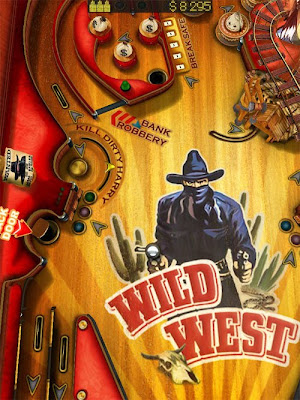
So you technically get three tablets, yes, but it's the least interesting table (the cowboy one) that you'll end up playing the most due to its superior performance.
Should you buy the game? If you think you'd be happy paying $3 for one decent pinball table and two that could possibly smooth out in an update, definitely go for it. If you haven't been craving iPad pinball as much as I have, then The Pinball HD isn't an absolute must-play.
Get BlackBerry 6.0 Now...Kind Of!!

Ok, it's not BlackBerry's next OS, 6.0, but it looks like it, non? The 6.0-inspired theme comes just days after leaked screenshots appeared, and includes fully-customizable icons, animated icons and a few other next-gen-like features.
Wednesday, April 21, 2010
Tuesday, April 20, 2010
GEARS Of WaR 3
Of all the places to launch a game, Gears of War 3 took its first public bow on Late Night with Jimmy Fallon last night. Lead designer Cliff Bleszinski was one of Fallon's guests and, as suspected, he used his spot to announce the third title in the Xbox 360-exclusive Gears of War series, pegging it for an April 2011 release.
Fallon introduced Bleszinski (and the trailer) by calling it "an upcoming game that is going to blow your pants off."
In a tip of the hat to pre-appearance gossip, Bleszinski called Gears of War 3 "the worst kept secret in the video game industry" before dishing game details. Players will once more on the side of the humanity-based Coalition of Ordered Governments (COG) against the alien Locust Horde and "Lambent" (Locust exposed to a mutagenic substance).
Bleszinski also premiered the first official trailer for the game, dubbed "Ashes to Ashes" (not to be confused with the BBC sci-fi TV series sequel to Life on Mars, currently in its third and final season).
After playing to the studio audience ("You always have the best crowds here," said Bleszinski, eliciting cheers) Bleszinski cited Space Invaders as the game that initially inspired him ("Boom, this is the future, this is what I want to do"). He also talked about getting his name in the first issue of Nintendo Power for racking up a record-breaking high score in Super Mario Bros for the original Nintendo Entertainment System.
On what makes a good game: "Graphics are the...it's kind of the thing that initially pulls people in," said Bleszinski. "But what ultimately matters is gameplay."
On Gears of War 3's gameplay: "In the new game there's an even greater threat called the Lambent...these kind of crazy tentacled monsters that can mutate while you're fighting them."
On what to expect: "All sorts of new weapons...a double barreled shotgun," and "We have female soldiers finally in the game...fans have been asking for that one for awhile."
On multiplayer features: "Rod confirmed and I'm posting it here: 4 player integrated story co op in the campaign!" said Bleszinski in a Twitter update after the show.
Microsoft followed up this morning with specifics, pinning the game to an April 5, 2011 release date in North America, followed a few days later on April 7, 2011 in Asia and April 8 in Europe.
"With the last human city destroyed and the remaining survivors stranded, time is running out for Marcus and his comrades as they fight to save the human race from the jaws of extinction," reads today's press brief, calling Gears of War 3 "the final chapter in the story of Marcus Fenix and his companions in Delta Squad."
